A Super Easy Email Automation for Managing Travel Bookings and Receipts

An obvious no-brainer with a huge impact: add a filter in Gmail to star all emails that include the words ‘order confirmation’.
On MWW41 we stumbled upon the fact that I have for the longest time had an automation to surface receipts and bookings, including travel confirmations for flights and hotels. This is one of the easiest automations to put in place as this can be done natively within the gmail backend, and it functions even if you use a different mail provider (I personally use Spark).
What I like about it is that it automatically pins (or stars) the ‘important’ email from a given sender, so it’s easy to pick out flight information from an airline, an invoice from a service provider, or a receipt from Amazon and other vendors.
This is especially useful as these big companies (airlines, shops, service providers) that send out order confirmations tend to also send a lot of marketing emails, so being able to just look for the pinned one and not wade through all of their annoying other emails is a game-changer.
Unfortunately I don’t remember where I came across this as it was years ago so I can’t credit it properly, but I have never once turned this off and it’s saved me a ton of time over the years.
Here’s how you can do it yourself and it’s literally one setting to set up in the gmail backend.
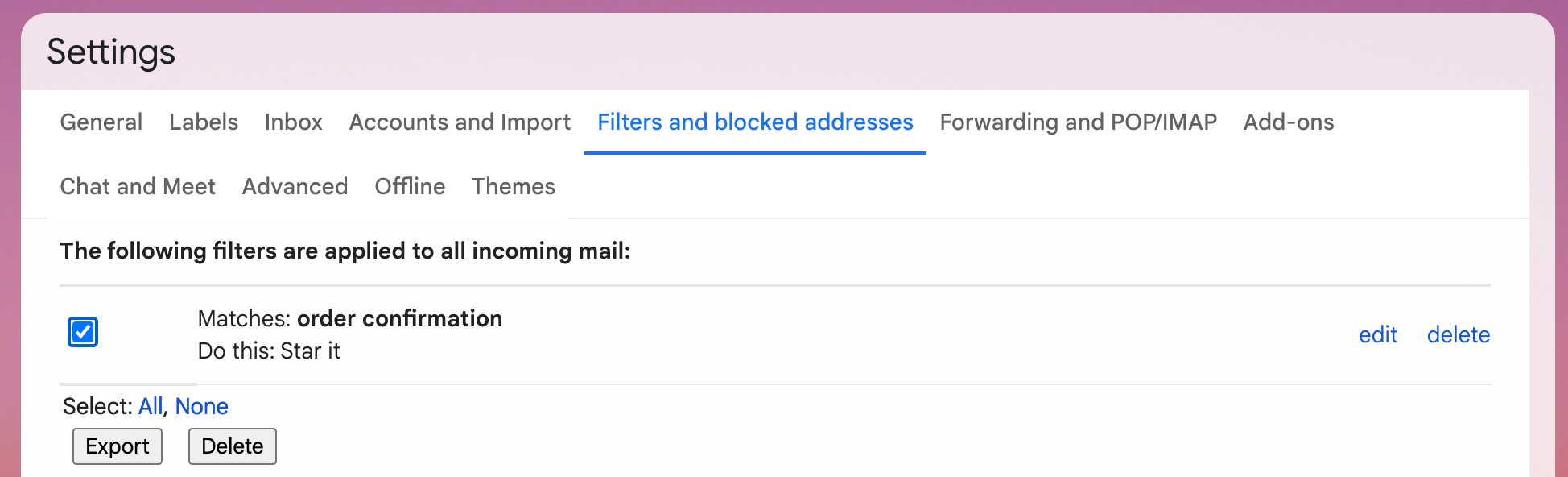
- Find “Filters and blocked addresses” in the settings tab.
- Create a filter that stars emails including “order confirmation”.
- That’s it.
That’s literally it. It’s not perfect, but the impact to effort ratio makes it so worth it.
This highlights:
Travel plans
- Flight confirmations
- Hotel confirmations
- Other ticket confirmations
Purchases
- Receipts from personal shopping
- Invoices for work expenses
It makes it easy to collect work expenses, plan trips, manage personal shopping including deliveries and so many more things.
This is definitely one of the highest impact automation I use, especially given how easy it is to set up. It genuinely takes less than a minute.


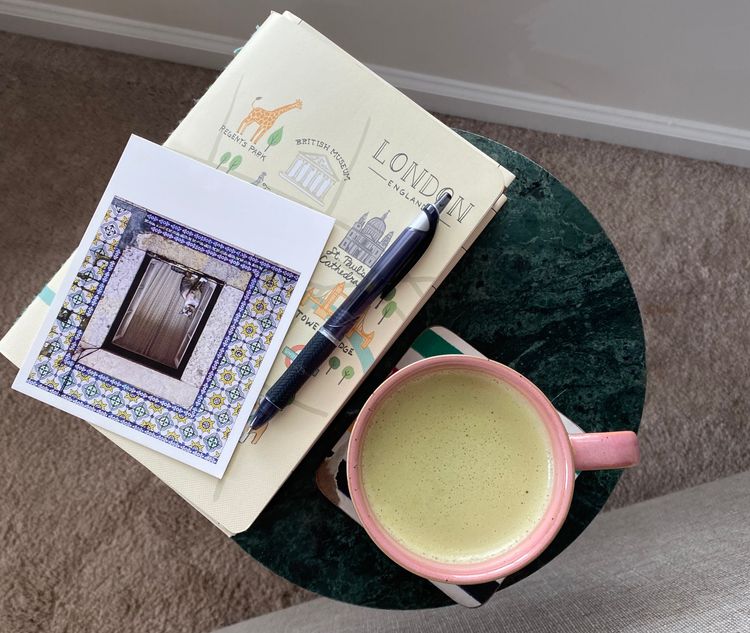



Member discussion