Everything We Know About The PARA Method
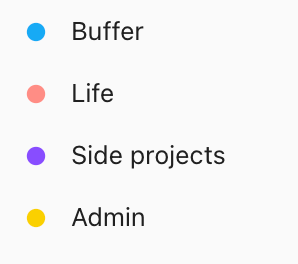
Have you ever found out about a system and been convinced it was the solution to your every problem? That’s how I felt when I learned about the PARA method. For the uninitiated, the PARA method is “a universal system for organizing digital information.” Sounds pretty amazing, right?
The idea behind PARA is that there are four categories that will cover each type of information you might want to organize digitally. They are: Projects, Areas, Resources, and Archives.
For an introduction and a comprehensive overview of the system, check out the below blog post by Tiago Forte, the founder of the PARA method.
The PARA Method: A Universal System for Organizing Digital Information, by Tiago Forte

I had heard about the PARA method but was too overwhelmed at the thought of implementing one system to rule them all. So it was that I stayed purely in the “fascinated by” stage of discovering new information rather than moving into “implementing it.”
The more I read about it the more fascinated I am by the PARA method. If you use it how do you like this system?https://t.co/Q13zjTWbWg
— Hailley Griffis (@hailleymari) December 1, 2021
That is until I came across this fantastic post that outlines exactly how Christina Luo uses PARA, and it clicked for me.
PARA on Paper: How I adapted the PARA process and transformed my knowledge management, by Christina Luo
The thing that really helped me understand PARA is that areas is really the place that it starts (even though the acronym starts with P). Once I got to work defining my areas, everything was much more clear. Here are the four I landed on:
- Life
- Admin
- Work
- Side-projects
Now, this is what my it looks like for me in my documents, Dropbox, and my to-do list.
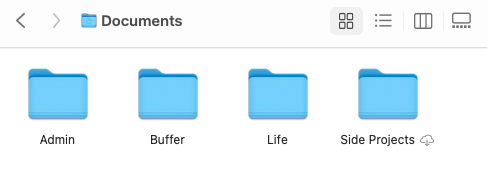
Habbi uses a similar system except hers are called:
- admin
- creative
- lavida
- work
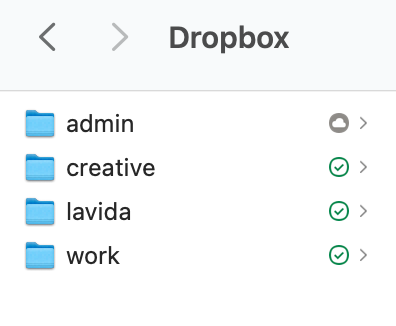
We’ll keep this blog post updated with all the latest resources we find on the PARA method that are helpful. Personally for me, it took seeing how someone else set it up for it to work. So we’ll continue collecting examples for anyone else who learns like that.
Do you already use PARA? Reach out to let us know how either on Twitter or email hello@makework.work.


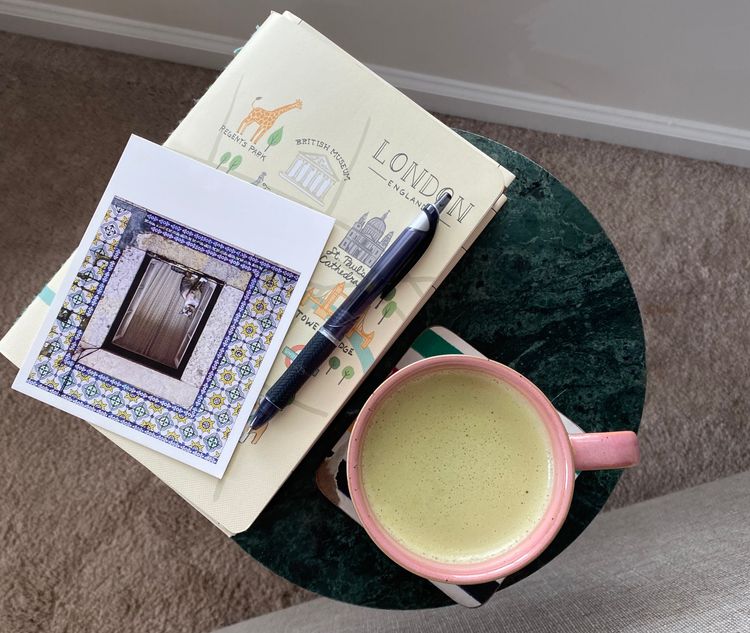



Member discussion