A Simple System For Saving Bookmarks in Notion
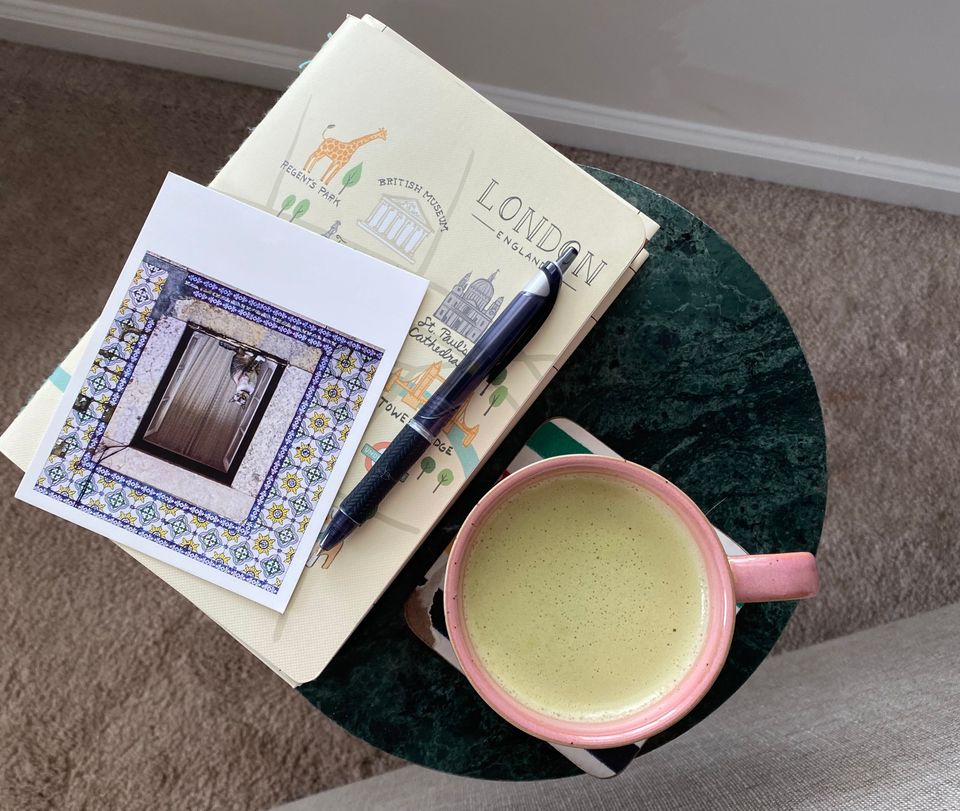
Navigating internet content is a learned skill. There are a huge number of articles, newsletters, and helpful advice. With the wealth of information also comes a dilemma: how do we best save content for later?
As someone who reads a lot of content on the internet, I found myself grappling with this last year.
In an attempt to find a solid system, I've experimented with various methods. From the traditional browser bookmark to Twitter's bookmarking feature and even designated email folders for newsletters – none of these were easy enough to search and the habits never stuck. I needed a system that not only stored content but also allowed me to jot down my thoughts and retrieve them later.
This past year, I’ve really started using Notion more than any other tool for planning and content creation — and so I turned to Notion to solve this problem and spoke to Habbi about it on MWW 47.
I’m obsessed with Notion’s databases, and so many things are a database for me: a database of books I want to read, of gifts I’m buying for holidays, and now a carefully curated database of bookmarks from across the internet.
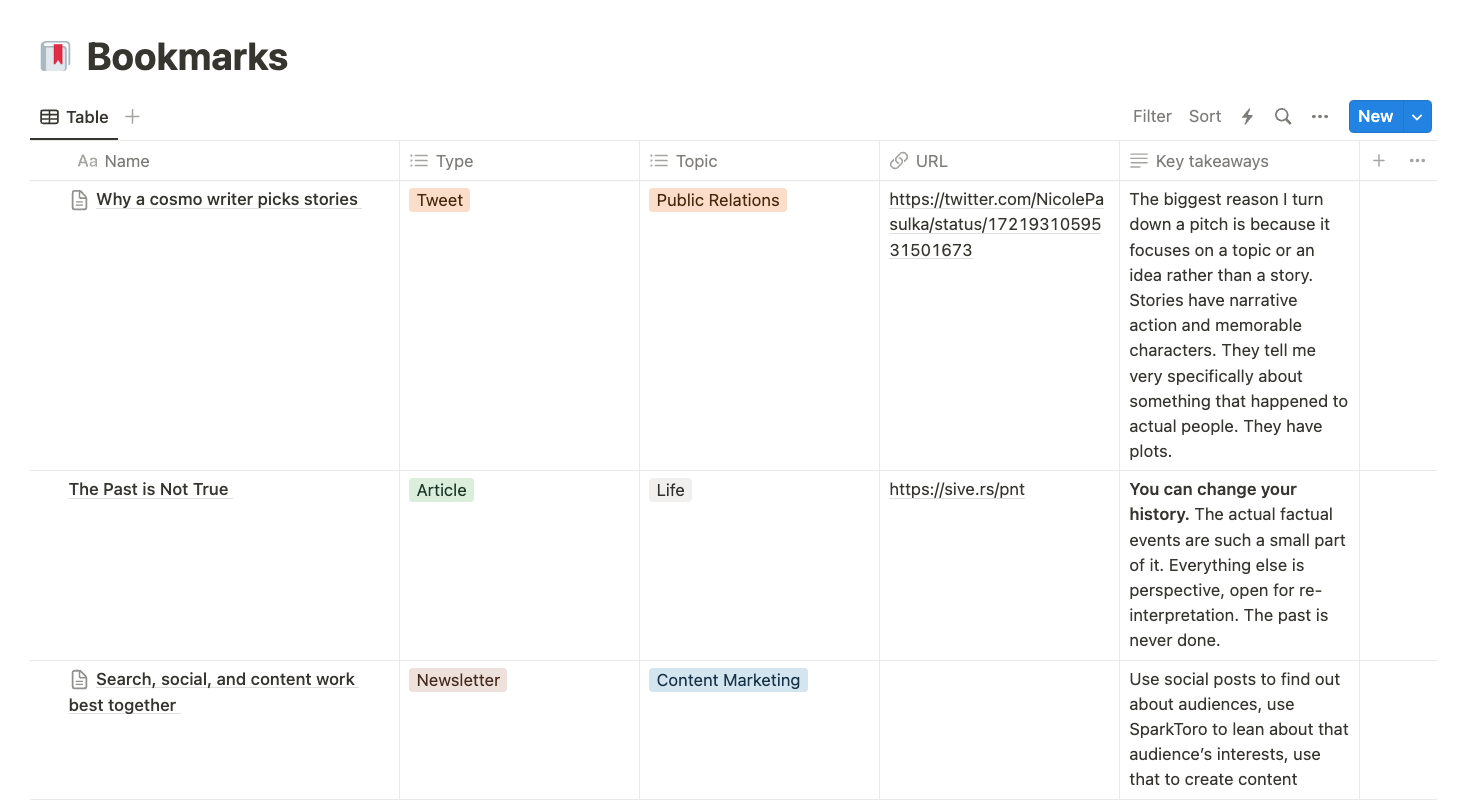
How this system is set up
This is a fairly straightforward system — I created a new database in Notion and added the properties I wanted to be able to reference later. The properties I have are:
- Name
- Type (Tweet, Article, Newsletter, etc.)
- Topic
- URL
- Key Takeaways
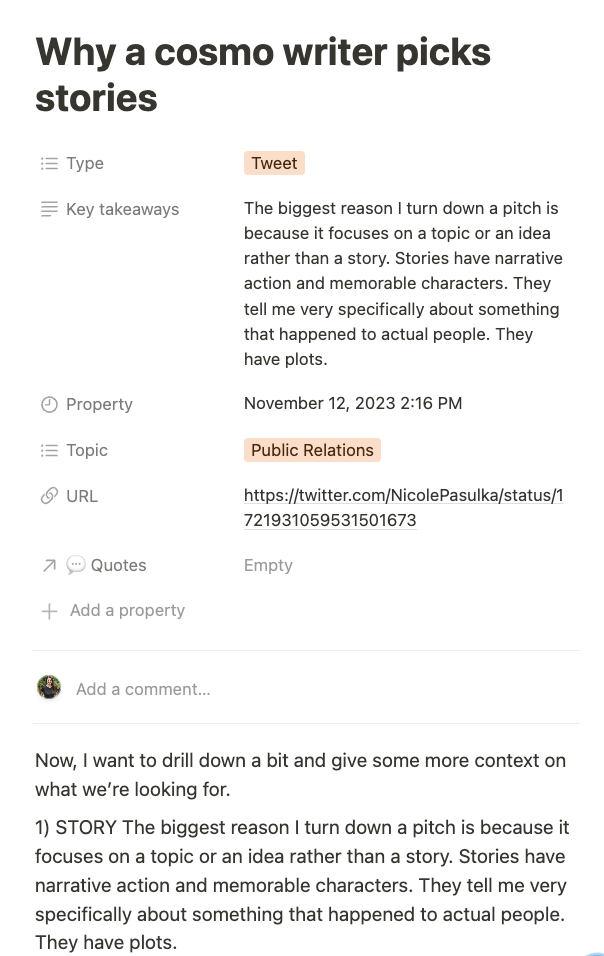
Here’s the best part — because Notion makes it easy to connect databases to each other, I also relate this database to a database I keep with quotes from books and articles. I can then use those quotes in my daily journals and weekly reviews.
This was a simple habit to shift. Now, when I see something I might want to reference again or remember, I take a few seconds to add it to this database after I read it.
Choosing to do this manually vs. automating it
I’ve shared this system before, and one comment I’ve received a lot is that I could automate it. There are a lot of tools that let you quickly save something to Notion — Notion’s own web clipper comes recommended by MakeWorkWork co-host Habbi.
However, I've consciously chosen the manual route. I want to be intentional about reading what I save and knowing it is definitely something I might want to reference later. It's about more than the convenience of automation; it's about the mindful act of reading, reflecting, and deciding something is worth saving for the future.
Maybe, down the road, my stance on automation will shift. But, for now, the deliberate, slightly slower path is working well for me.
When I reference these bookmarks
When I set out to create this new system for my bookmarks, I knew I wanted to save great articles and ideas I was coming across. Of course, the question was if I was really going to revisit these bookmarks instead of letting them sit like I have my Twitter bookmarks. As it turns out, I reference my database quite a bit.
It’s useful to have a list of articles I’ve saved about different marketing tactics when something comes up at work. I use it as inspiration for what I might want to share on social media based on some of my favorite articles I’ve read in the last few weeks. It is a helpful place I can search when I remember something I read once, and I’m not sure what it was called.
Overall, this small change in my habits and systems has helped me have a specific place to put things I want to save where I know I’ll find them again later. It’s a simple thing, but I’m sure as I keep using it and growing this database, its uses will only grow.





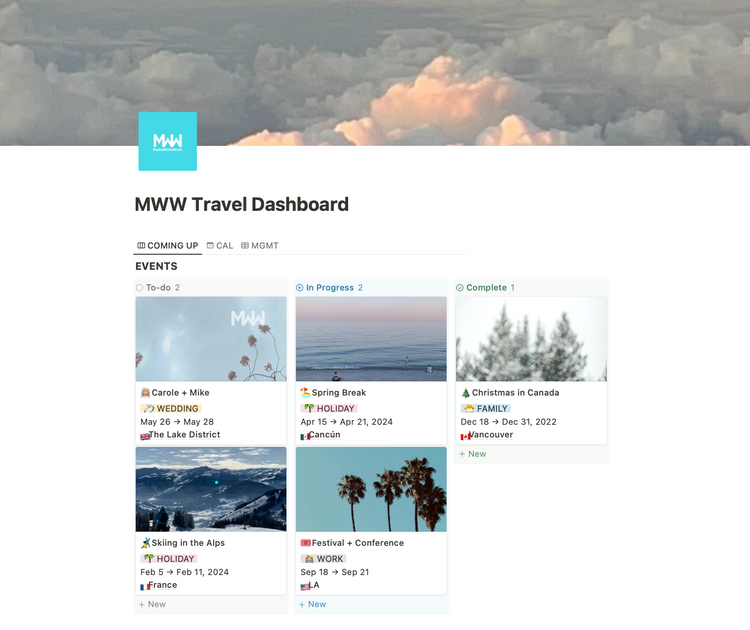
Member discussion